层叠上下文(the stacking context)
职责:处理元素层叠的顺序问题
父层叠上下文:拥有层叠上下文的最近祖父元素,与position无关。
块格式化上下文(formatting-context)
职责:决定了其子元素将如何定位,以及和其他元素的关系
包含块(containing-block)
职责:由定位(position)决定元素大小与位置
注:
- 事件的捕获与冒泡仍是根据祖先元素传递,与包含块无关,与position无关
1 |
|

.inner-fixed元素的父层叠上下文是.outer,父包含块是body。.inner-fixed元素的大小和位置由它的父包含块(body)决定。.inner-fixed元素在body中的层叠顺序跟随父层叠上下文(.outer)。
1 | .outer { |
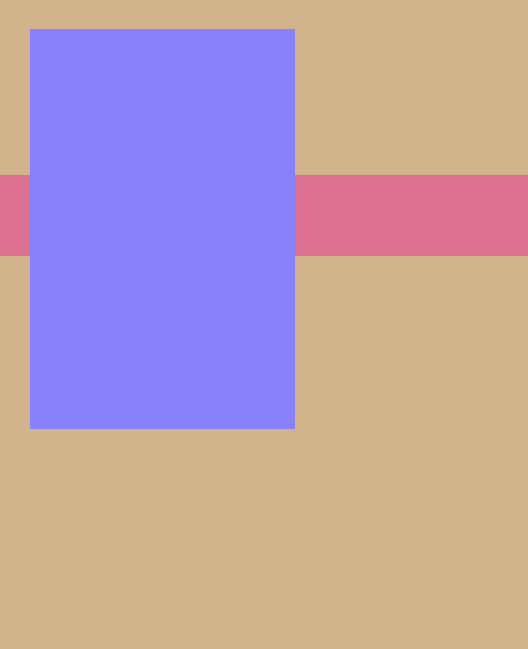
.inner-fixed元素的父层叠上下文是body,父包含块是body.outer元素此时为一个没有层叠上下文的普通元素.inner-fixed元素和.outer元素出于同一个层叠上下文(body)中.inner-fixed元素的层叠顺序要比.outer元素的小